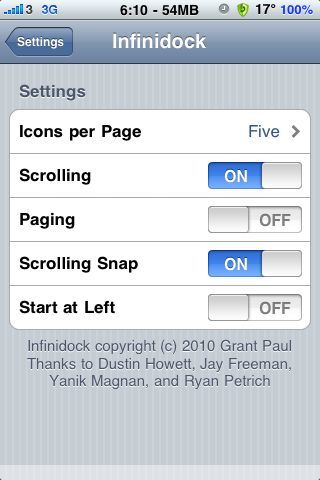Reflective Dock – Adding reflection to your dock
For those who love the reflection effect underneath the dock in Mac OS X, you can now have it on your iPhone/iPod touch.
Reflective Dock adds the reflection effect underneath the dock and provides additional customization option.
Niel’s Rating: 5/5
Ease of Use: 5/5
Performance: 5/5 (No observable impact)
Memory usage: 5/5 (Minimal consumption of memory)
Battery Impact: 5/5 (No observable impact)
Pricing: 5/5 (Freeware)
Package Information
Reflective Dock
Price: Freeware
Cydia source: http://apt.bigboss.us.com/repofiles/cydia
Infinidock – Enable Horizontal Scrolling Dock
There are many hacks out there for jailbroken iPhone/iPod touch to allow user to put more than 4 icons to the dock. For example, 8 icons dock:
But it is easy to launch the wrong applications with such a crowded dock and it doesn’t look really nice.
Infinidock allows you to put as many applications to the dock as you wanted in your iPhone or iPod touch. As soon as your add more applications to the filled dock, the dock would became scrollable and allow you to swipe left or right just like the home screen (Springboard).
Functions explained:
There are a number of settings users can use to customize Infinidock, you can easily access to them by navigating to Settings >Infinidock
Icons per page: You can customize the number of icons you would like to have in a single page of your dock, ranging from 1 to 10 icons.
Scrolling: Enable or disable the scrolling function. If disabled, Infinidock is similar to those N icons hack.
Paging: Enable to make scrolling behaves like springboard, so it always go from one page to another page.
Scrolling snap: Enable to stop icons cutting off from either ends after scrolling.
Start at left: Enable to make Infinidock always goes all the back to the left after launching an application.
Niel’s Rating: 5/5
Ease of Use: 5/5 (Very easy to use, blend with native user interface)
Performance: 5/5 (No observable impact)
Memory usage: 5/5 (Minimal consumption of memory)
Battery Impact: 5/5 (No observable impact)
Pricing: 5/5 (Worth every penny)
Package Information
Software Version: 1.2
Price: US $0.99
Package Source: http://apt.bigboss.us.com/repofiles/cydia/
Testing Environment
Hardware: iPhone 3GS
OS Version: 3.0.1
Set your own home screen background
Find yourself just couldn’t live with the default black background colour of your home screen (Springboard)? Here comes the solution.
There are several ways to get a wallpaper on your iPhone/iPod touch. The easiest and simpliest solution would be the application “SMS/Desktop Wallpaper”. It integrates itself with the “Set wallpaper” option in the system settings.
(However, it conflicts with Infinidock and renders the dock unscrollable. Read on for more information.)
To get wallpaper on your device without compromising the function of Infinidock, you may use “BossPaper”. It also provides additional functions apart from allowing you to choose your own wallpaper:
- Wallpaper transition (Slideshow)
- Dimming of image
- Hiding of Icon names (Springboard/Dock)
Package Information
BossPaper
Price: Freeware
Cydia source: http://apt.bigboss.us.com/repofiles/cydia
- Niel’s Rating: 4/5
- Ease of Use: 2/5 (Poor interface for picking wallpaper, no resizing option)
- Performance: 5/5 (No observable impact, unless you use the transition feature)
- Memory usage: 5/5 (Minimal consumption of memory, unless you use the transition feature)
- Battery Impact: 5/5 (No observable impact, unless you use the transition featur)
- Pricing: 5/5 (Freeware)
SMS/Desktop Wallpaper
Price: Freeware
Cydia source: http://apt.bigboss.us.com/repofiles/cydia
- Niel’s Rating: 5/5
- Ease of Use: 5/5 (Integrated with native user interface)
- Performance: 5/5 (No observable impact)
- Memory usage: 5/5 (Minimal consumption of memory)
- Battery Impact: 5/5 (No observable impact)
- Pricing: 5/5 (Freeware)
iPhone 4G Rumors
It’s almost 7 months since the release of iPhone 3GS. Assuming that Apple is going to release a new generation of iPhone every year, we are getting close to the release of the awaited iPhone 4G.
More and more rumors started to appear on the internet about how great the next iPhone would be and some are really worth mentioning:
- Dual core Cortex A9 processor: Probably this is the most exciting upgrade for technophiles. ARM shown off their highly energy efficient A9 processor at CES 2010. According to ARM claimed, it only required similar transistors count as A8 and provide a significant performance boost (30%-100%+) compared to its predecessor. With 40nm fabrication process, it is entirely possible to cram two of these tiny monsters into a SoC. However, an extra core means drawing extra power from the iPhone non-removable battery. And with the highly optimized software stacks of the iPhone OS, a dual core A9 would be overkill. Check this video about the performance of A9 (Cortex A9 browsing example) if you are interested.
- OLED display: As OLED display is thinner, more vibrant, energy-efficient and getting cheaper and more prevalent. I would say this is the second most likely component to be put on an iPhone 4G in the list.
- 64GB Storage: We are safe to bet on this one, since iPod touch got this upgrade already.
- Better camera: Some rumors mentioned a 5.0 megapixel camera with HD Video recording capability and a LED flash.
- Longer battery life: Users have been complaining for this, especially since the reduction of battery capacity of iPhone 2G and the introduction of a more power-hungry A8 processor of the 3GS. If the rumors are true, with A9 and OLED display, we could expect a longer battery life but we wouldn’t mind if 4G comes with a higher capacity battery. However, the existing design somehow wasted some precious internal space at those round corners. A new back case design may be needed if they want to fit a larger battery into the new iPhone.
- A new design: According to the picture leaked from China Ontrade, the new iPhone may feature a seeker design. Source: http://gizmodo.com/5395679/this-is-a-next+generation-iphone-4-part-china-ontrade-claims
- Removable battery: We wanted it! But apple hasn’t made a handheld device with a removable battery for years…
- iPhone OS 4.0: Multi-tasking, OS-wide multi-touch gesture, a new and more convenient touch interface.
- A glowing apple logo at the back: Say cheers, apple fan boys!
So, after all, it seems that iPhone 4G is worth waiting for…=)