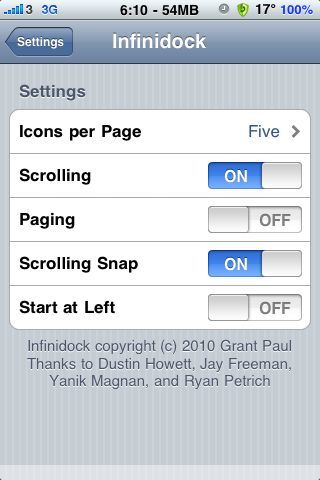Archive
Infinidock – Enable Horizontal Scrolling Dock
There are many hacks out there for jailbroken iPhone/iPod touch to allow user to put more than 4 icons to the dock. For example, 8 icons dock:
But it is easy to launch the wrong applications with such a crowded dock and it doesn’t look really nice.
Infinidock allows you to put as many applications to the dock as you wanted in your iPhone or iPod touch. As soon as your add more applications to the filled dock, the dock would became scrollable and allow you to swipe left or right just like the home screen (Springboard).
Functions explained:
There are a number of settings users can use to customize Infinidock, you can easily access to them by navigating to Settings >Infinidock
Icons per page: You can customize the number of icons you would like to have in a single page of your dock, ranging from 1 to 10 icons.
Scrolling: Enable or disable the scrolling function. If disabled, Infinidock is similar to those N icons hack.
Paging: Enable to make scrolling behaves like springboard, so it always go from one page to another page.
Scrolling snap: Enable to stop icons cutting off from either ends after scrolling.
Start at left: Enable to make Infinidock always goes all the back to the left after launching an application.
Niel’s Rating: 5/5
Ease of Use: 5/5 (Very easy to use, blend with native user interface)
Performance: 5/5 (No observable impact)
Memory usage: 5/5 (Minimal consumption of memory)
Battery Impact: 5/5 (No observable impact)
Pricing: 5/5 (Worth every penny)
Package Information
Software Version: 1.2
Price: US $0.99
Package Source: http://apt.bigboss.us.com/repofiles/cydia/
Testing Environment
Hardware: iPhone 3GS
OS Version: 3.0.1